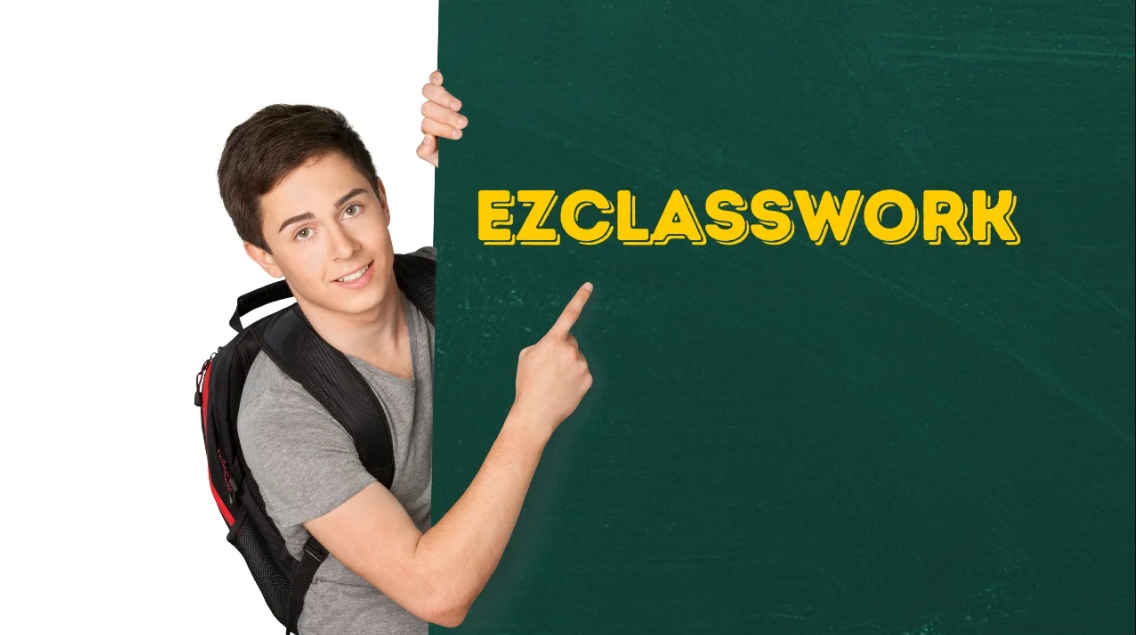In today’s fast-paced digital world, businesses need to create engaging video content quickly to stay relevant, connect with audiences, and drive results. Whether it’s for social media, product demos, or customer testimonials, video is a powerhouse tool—but many entrepreneurs overcomplicate the process. The good news? You don’t need a Hollywood budget or hours of editing to make an impact. This 3-minute tutorial breaks down how to create professional business videos in record time. Let’s dive in!
Why Speed Matters
Before we jump into the steps, let’s address the “why.” Consumers crave authentic, bite-sized content. Platforms like TikTok, Instagram Reels, and YouTube Shorts prove that short videos drive engagement. Quick production doesn’t mean sacrificing quality; it means prioritizing efficiency. By streamlining your workflow, you can produce videos faster, experiment with ideas, and maintain consistency—all critical for growth.
Ready? Set your timer—this tutorial takes just 3 minutes to read (and even less to implement!).
Step 1: Plan Your Video (30 Seconds)
Goal: Clarity saves time.
Before hitting record, answer three questions:
- What’s the goal? (e.g., sell a product, explain a feature, build trust).
- Who’s the audience? Tailor your message to their pain points.
- What’s the key takeaway? Stick to one core idea to avoid overwhelm.
Pro Tip: Skip lengthy storyboards. Jot down bullet points or use a 3-part outline:
- Hook (grab attention in 3 seconds).
- Message (deliver value).
- Call-to-action (tell viewers what to do next).
Step 2: Script It Fast (30 Seconds)
Goal: Keep it concise.
Your script shouldn’t be a novel. Use short, conversational sentences. For a 60-second video, aim for 150–160 words. For even quicker scripting:
- Bullet It: Write key phrases instead of full sentences.
- Use AI Tools: Apps like ChatGPT or Jasper can generate scripts in seconds.
- Sound Natural: Avoid jargon. Imagine explaining the topic to a friend.
Example Script for a Product Demo:
Hook: “Tired of slow Wi-Fi?”
Message: “Our router boosts speeds by 300%—set up in minutes.”
CTA: “Tap the link to upgrade today!”
Step 3: Record Efficiently (1 Minute)
Goal: Capture quality footage fast.
Gear doesn’t have to be fancy. Use your smartphone and follow these hacks:
- Lighting: Film near a window or use a $20 ring light.
- Sound: Record in a quiet space or use a lapel mic.
- Angle: Shoot at eye level (prop your phone on books if needed).
- Takes: Do 2–3 takes per scene and move on—perfection kills speed.
Bonus: Use apps like Teleprompter Pro to read your script while recording.
Step 4: Edit Like a Pro (1 Minute)
Goal: Polish without overcomplicating.
Editing is where many get stuck. Here’s how to speed through it:
- Trim the Fat: Cut pauses, mistakes, and “ums” using apps like CapCut or iMovie.
- Add Templates: Use pre-made intro/outro templates from Canva or Placeit.
- Insert B-Roll: Overlay 1–2 stock clips (try Pexels or Pixabay for free footage).
- Background Music: Add royalty-free tracks from YouTube Audio Library.
- Text Overlays: Highlight key points with bold captions (most apps have auto-caption tools).
Pro Move: Save your project as a template for future videos.
Step 5: Add Branding (30 Seconds)
Goal: Reinforce your identity.
Branding takes seconds but makes your video memorable:
- Logo: Place it in a corner for the first/last 3 seconds.
- Colors: Use your brand palette in text and graphics.
- CTA: End with a clickable link or “Follow us for more tips.”
Tool Alert: Canva’s video editor lets you drag and drop brand elements in seconds.
Step 6: Publish and Promote (30 Seconds)
Goal: Maximize reach.
Your video is ready—now share it everywhere!
- Platforms: Post natively on Instagram, LinkedIn, TikTok, etc.
- SEO: Add keywords to titles and descriptions (e.g., “Quick Wi-Fi Fix”).
- Repurpose: Turn clips into Reels, Stories, emails, or blog embeds.
Pro Tip: Schedule posts in batches using tools like Hootsuite or Later.
Bonus: 3 Common Mistakes to Avoid
- Overediting: Don’t obsess over transitions; focus on value.
- Ignoring Metrics: Check views, engagement, and drop-off rates to refine future videos.
- Inconsistency: Post regularly—even quick, weekly videos build trust.
Tools to Speed Up Your Workflow
- Scripting: ChatGPT, Jasper
- Recording: Teleprompter Pro, smartphone camera
- Editing: CapCut, Canva, iMovie
- Stock Media: Pexels, Pixabay, YouTube Audio Library
- Scheduling: Hootsuite, Later
Conclusion: Done Is Better Than Perfect
The key to making business videos quickly is embracing simplicity. Your audience cares more about authenticity and value than flawless production. By following this 3-minute system, you’ll create videos that resonate, convert, and grow your brand—without wasting time.
Now, grab your phone, set a timer, and make your first video today. Remember: Consistency beats perfection every time. 🎥✨
Your Turn: What’s your biggest video-making challenge? Share below, and let’s troubleshoot together!